Cookie Clicker Game: Tips, Tricks, Gameplay & how to play it AutoClicker
Gaming
Cookie Clicker is an extremely simple incremental game. As the name says, this idle game is all about making cookies. The game may be easy but surprisingly, it has a lot of upgrades and achievements.
In this game, you can make cookies in two ways. First, you can buy items and upgrades for your bakery from the store that will bake cookies automatically for you. This way is called CPS (cookies per second).
The other way is to make cookies by clicking on the big cookie in your Bakery. Clicking repeatedly on the big cookie gives you additional cookies which expands your cookie production by a lot. This type of cookie making is called CPC (cookies per click).
The CPC method demands a lot of mouse clicking to mass-produce cookies that can be exhausting and boring at the same time. That’s why we have auto clickers in the market that can do the hard work for you so you can relax your hands.
In this article, we’ll talk more about Cookie Clicker, its gameplay, and how you can produce more cookies using an auto clicker.

Let’s get started.
Cookie Clicker – The Gameplay
When you start the game from the very beginning, you see three different sections and nothing happening. In the left section, you’ll see one big cookie with a randomly named Bakery as you can see in the picture.
Middle section shows what types of upgrades you have that produce cookies for you. Here you can also find Stats where you can see your cookie production status, upgrades purchased from Store, and your all-time achievements.
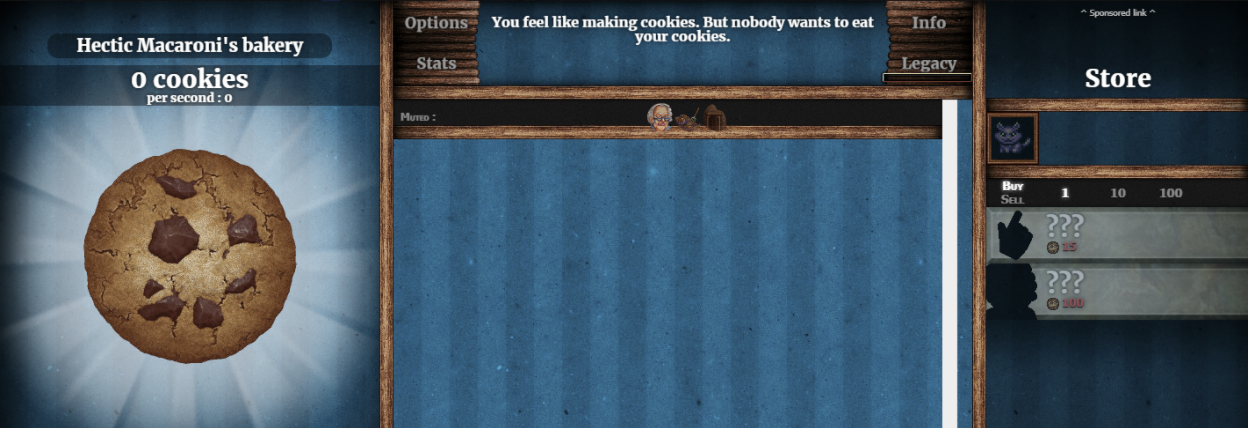
In the right section, you’ll find Store where you can buy Cursor, Grandma, Farm, Mine, Factory, Bank, Temple, and so on. You can also purchase upgrades for each item you purchase from the Store.
You can start the game by clicking on the big cookie in the bakery. Once you stack up to 15 cookies, you can buy your first Cursor which produces one cookie per second. This is where your CPS production starts. After that, you can buy Grandma with 100 cookies. After the first purchase, upgrades will start showing up in the Store. Each upgrade increases your CPS and CPC. With every purchase and action in this game, you get achievements. You can also see the milk level in the bottom of your bakery which increases whenever you get an achievement.
The graphics of the game aren’t that intense but still very satisfying. You can see different small animations moving on the screen. They can grab your attention but won’t distract you. The audio and the click music let you know what is happening on the screen.
The goal of the game is very straightforward – bake and stack cookies, buy more cookie-productive items and make even more cookies. You can increase the CPS production up to millions.
This is the Legacy section where your goal is to bake 1 Trillion cookies. Once you hit the milestone, you can move to the next level where you can start from the very beginning with powerful boosters in your hand.
With just CPS production, you can’t hit 1 Trillion cookies very easily. You’ll need both CPS and CPC production simultaneously to achieve the milestone in a short time. You can’t produce cookies with CPC all the time. Instead of that, you can set an auto clicker to do the CPC production for you that too in a fast-paced way.
What is an Auto Clicker?
Auto Clicker is a piece of software that simulates mouse clicks on your computer screen. It can automate any type of mouse button and mouse actions as well. It gives you speed and accuracy at the same time. You can set your desired location, the time delay between clicks, number of clicks, and hotkeys for easy action.
4 Best Auto Clicker options for the game
You can find many options in the market to play this game. But most of them are not healthy for your computer system as they bring malicious ads and malware with them. That’s why we got 3 reliable and safe-to-use options for you.
All of them work very well in Cookie Clicker and the clicking speed is almost similar. Best of all, the settings and features are user-friendly and easy to use.
How to play Cookie Clicker with Mod Auto Clicker?
Cookie Clicker can be played with any auto clicker mentioned above but Mod Auto Clicker’s speed can reach up to 1000 clicks per second. It will help you gain more cookies and unlock more achievements very quickly. You can simply download Mod Auto Clicker by clicking here.
It has many advanced clicking options that are enough to play other tougher idle games. Since Cookie Clicker is not that complicated, you’ll only need a few settings to be set and you are ready to go. Let’s see how you can do it.
Step 1. Open the tool from the Downloads and go to Home options.
Step 2. In the Click Type section, select the Left mouse button as your clicking button and Single click type.
Step 3. Now select the Repeat Until Stop option from the Count section.
Step 4. Assign a custom Hotkey button (such as Ctrl+1 or Ctrl+2) from Hotkey Settings. Assigned Hotkey will start and stop the software instantly.
Step 5. In the Delay section, select Fixed Delay and set it to 1 ms for the fastest automatic clicking. You can also set it to 0 ms that can give extremely fast clicks but if your system is not strong enough, it might start lagging. So stick to 1 ms just for safety.
Step 6. In the Location section, select Mouse Location as your clicking location. So wherever your dynamic cursor will locate, it will click on that particular location.
Step 7. Now every important setting is done. All you have to do is open Cookie Clicker in your browser, drag the cursor on the big cookie and press the Hotkey. It will start clicking on cookie now, until you stop.
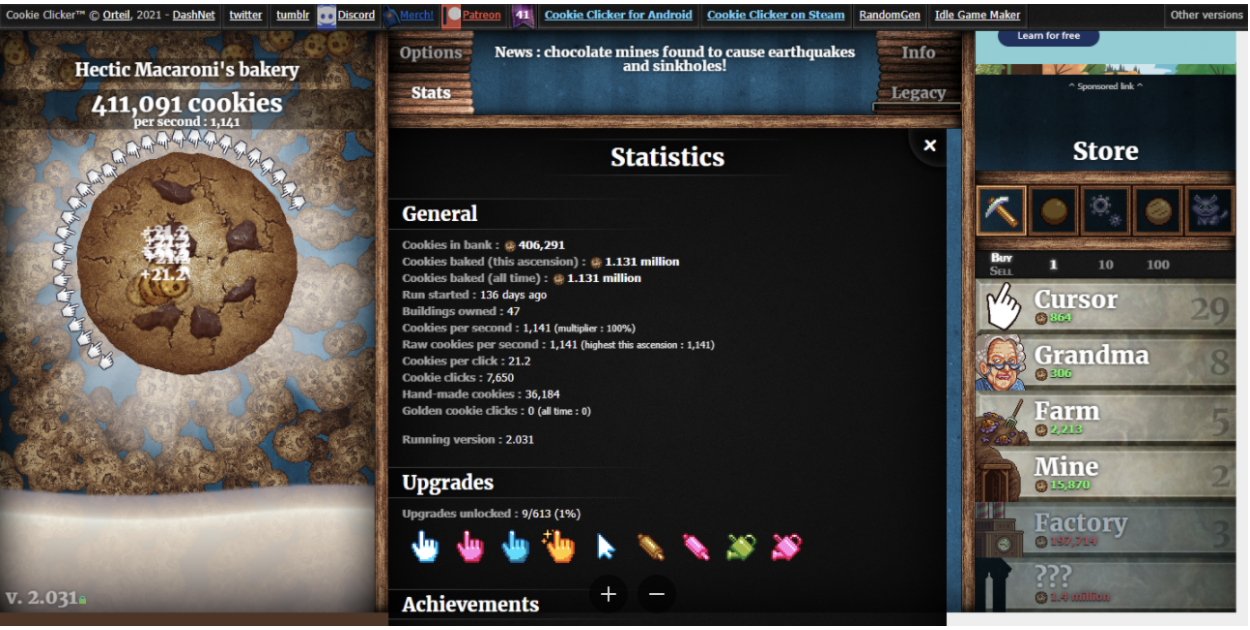
How to play Cookie Clicker with GG Auto Clicker?
We will discuss how to play the game with GG Auto clicker, in both the versions.
First, let’s discuss the online cookie clicker game.
After playing the game for 24 hours, this is how our own progress on the game looks like.
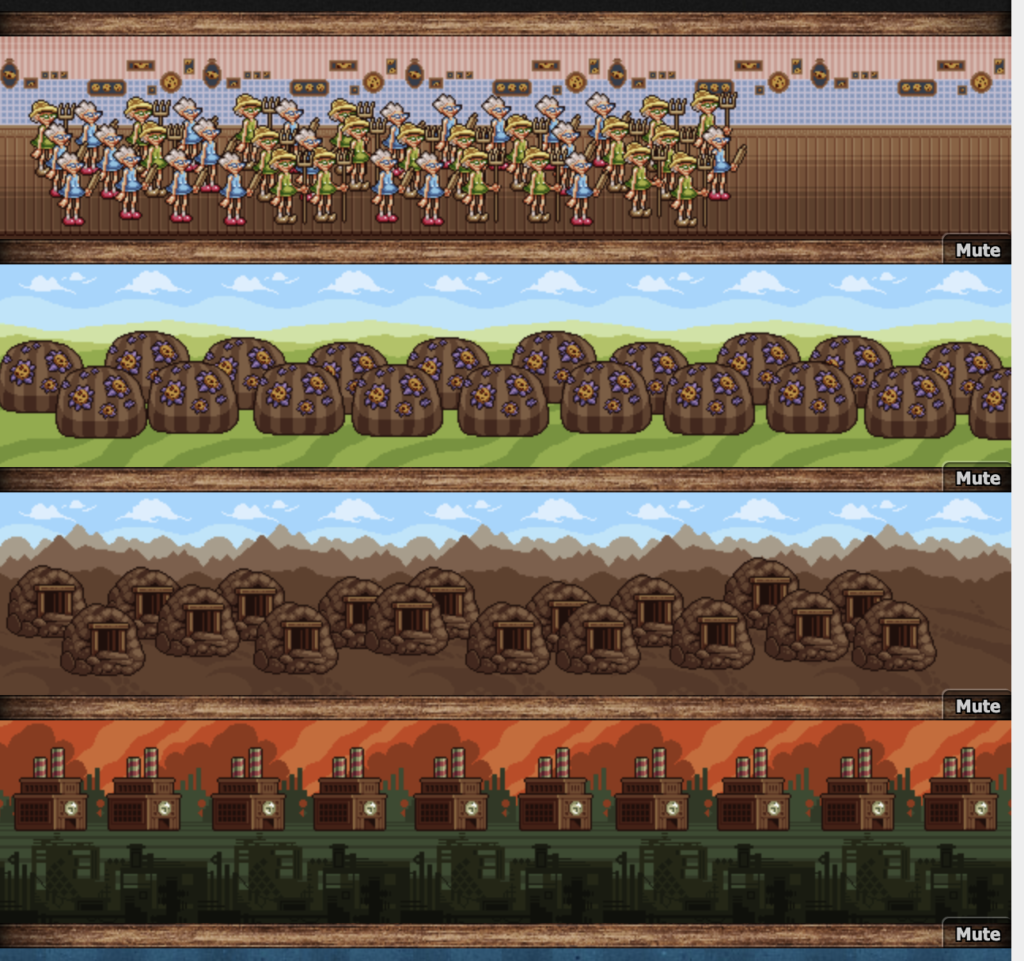
How to set-up the auto clicker for the cookie clicker game?
- First of all, go to our chrome extension download page and install the extension on your browser. By default, it will be activated.
- Now, you just need to change one settings, i.e. Click interval. Select 1 millisecond. It will ensure that you get the maximum number of cookies in the game.
- Now take your cursor to the position of the cookie, and press Ctrl + ,
- It will start the auto clicker.
Once you have a certain number of cookies, you can buy cursors, grandmas, farms, mines and more to auto generate a certain number of cookies (it will reflect on these things, when you hover over them).

So, now, your auto clicker will be generating x number of cookies (based on your internet’s speed and other factors), and the purchased items will be generating y number of cookies too.
From our screenshot, you can see we are now making around 6168 cookies a second, which is a very good number. We intend to take it past 50,000 cookies a second in next few days.
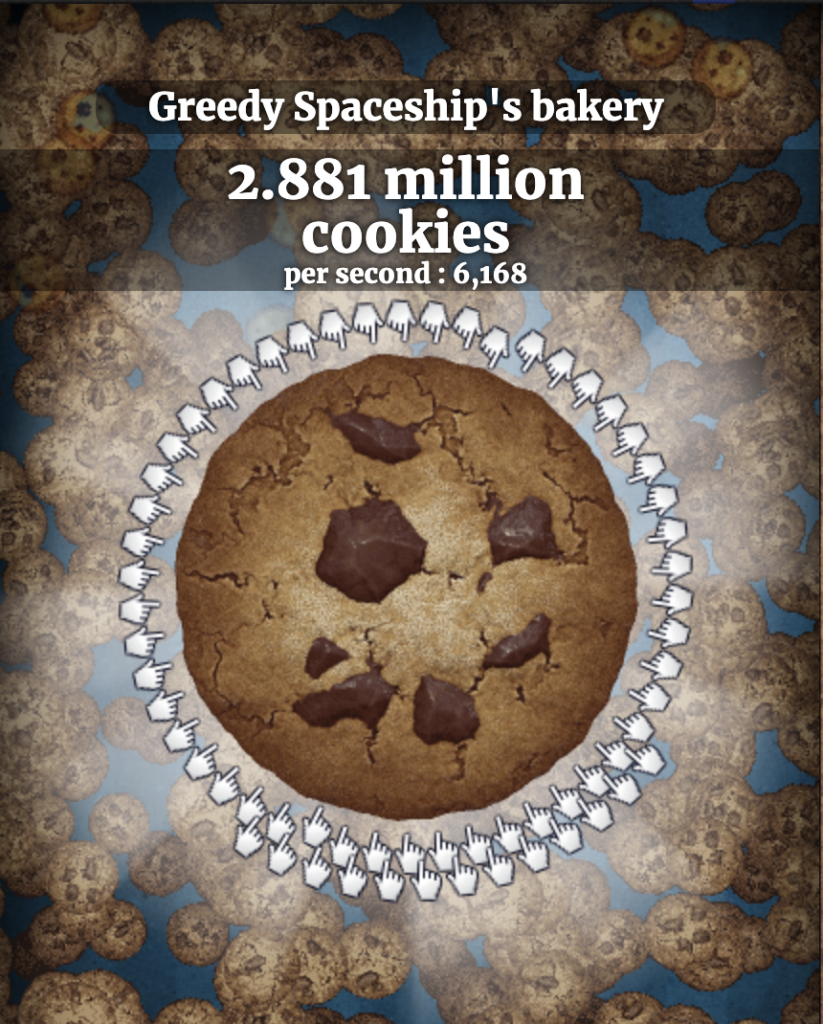
Keep upgrading daily for auto generating a large number of cookies.
At the time of writing this article, we only had less than one million cookies, which are about to cross 3 million as you can see in our next screenshot. That is because we came back to the browser where the auto clicker was already running and cookies kept accumulating.

Let’s now discuss how to play cookie clicker through our PC version.
- Firstly, you need to download the official version of GG Auto clicker here.
- After that, click on the tool and open it.
- It will show you the home screen, which has various options like click type, click location, etc.
- Select 1 millisecond from the click interval and keep the rest of the settings the same.
- Choose any hotkey of your choice and set it in the hotkey section.
- Now download steam on your computer from their official website, create an account and log in.
- After that, go to the store and purchase the cookie clicker official version for $1.99.
- Once you have installed the game, the rest of the process is exactly the same as the browser version.
- Select the location of the cookie, and press the hotkey to start the auto clicker.
- Follow the same process, keep collecting upgrade items and you will have a huge number of cookies in no time.
Enjoy the game!
Try to do cookie production with both CPC and CPS as it will allow you to mass-produce cookies. You can use Mod Auto Clicker to do the CPC production.
The CPS will stay on mute until you buy your first item. Once you buy items and upgrades, the CPS will start baking cookies on its own.
If you are not using any auto clicker or you don't click manually on the big cookie, the CPC production will remain mute.
When you have enough cookies stop the auto clicker and purchase upgrades from the Store so you can increase the rate of CPC. Repeat this action from time to time to increase CPS and CPC.
Always keep an eye on the screen for Golden Cookie that randomly appears on your gaming screen. Whenever you see it, instantly click on it. Golden Cookies activates a temporary double boost on your cookie production or maybe you'll receive a huge amount of cookies instantly.
There are more than 500 achievements and 600 upgrades in the game. Unlock as many achievements as you can. After certain achievements, milk flavours also unlock that changes your whole Bakery graphics.
Do not close the tab as it will stop the cookie production. Instead of that, you can leave the game in a tab and do other work in different tabs and CPS will keep producing cookies.
If you are using an auto clicker, stay on the tab and leave the PC idle. It will keep clicking even if your PC goes to sleep.
Mod Auto Clicker will help you unlock the achievement Uncanny Clicker which is nearly impossible if you click with your hand.
Conclusion
So, this is all we got from our experience with the Cookie Clicker. Though the game is not very intensifying yet still gives you a lot of reasons to get addicted. Using an auto clicker in games may be an aggressive strategy but since it is not competitive, you can use it with no limitation. After all, it is all about clicking and baking cookies.
Cookie clicker is a very popular idle game which is available for chrome as well as Windows PC (through the official website).
You might be interested in reading
Download OP Auto clicker 3.0 – Light, Cool and Crisp (Latest Version)
posted 4 years ago
An Overview about GG Auto Clicker
posted 4 years ago
How to record, download and send your loop to *those in need*?
posted 4 years ago
Download GS Auto Clicker: Lightweight, popular, free choice!
posted 4 years ago
GG comes as a chrome extension- Know everything
posted 4 years ago
Back to top


Hear the Hype About This Article