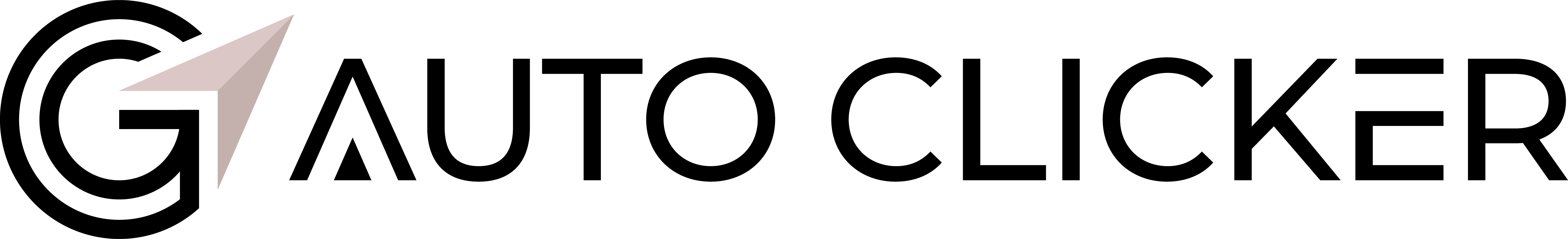GG comes as a chrome extension- Know everything
To all our rush-seeking game hungry nerdies on the internet, we are so proud of you and so honoured to be one of you!
Just like most of you guys, we tried every other auto clicker extension that we could find, not just on the chrome store, but anywhere on the goddamn internet. After trying dozens, we concluded all of them into three types:-
Type 1 – The ones that are just sitting on the chrome web store to fool people and don’t work at all.
Type 2 – Ones that work but have too many issues and bugs to be used. Some might even create a mess and force you to shut down your computer.
Type 3 – Ones that don’t just work, but work really well. But sadly, there were no extensions of this type. UNTILL We came up with Good Game Autoclicker!
So, instead of whining and complaining, we just created a Type 3 extension, GG Auto clicker chrome extension; quite philosophical but we here at teamgg take the “be the change you wish to see in the world” sentiment more

It’s a tool packed with all the basic features that you need to automate the clicks on the web pages.
LOOKS-
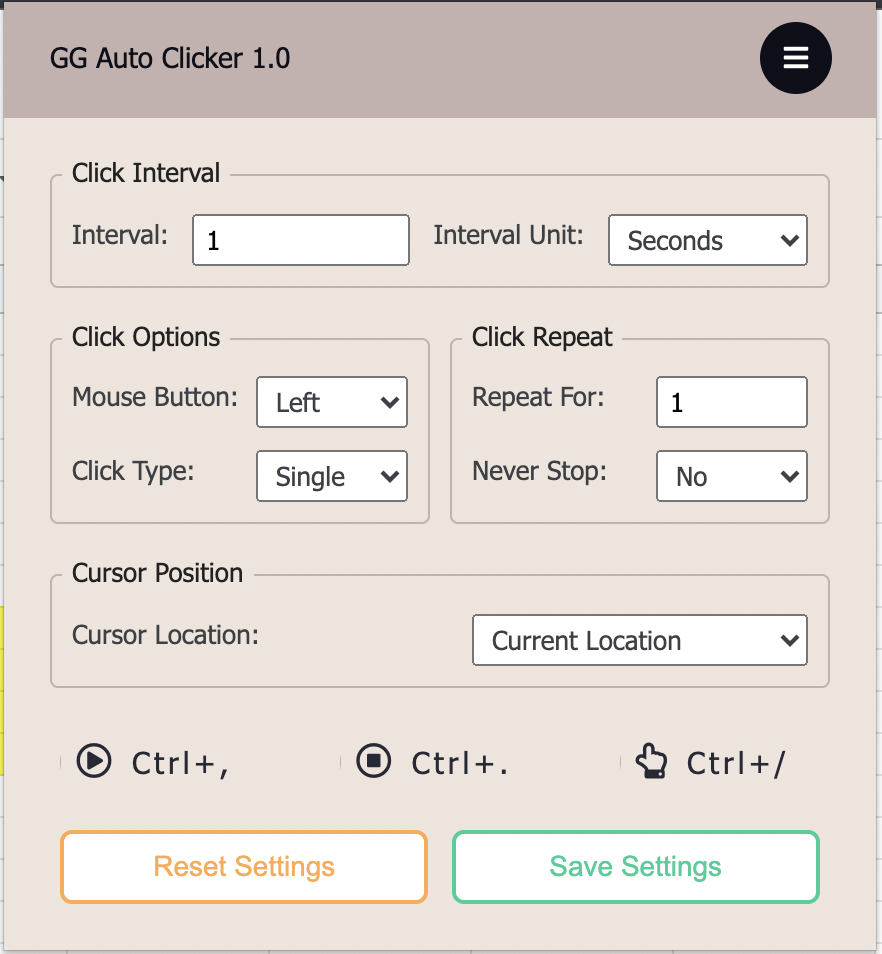
Looks pretty sleek, beautiful, clean, symmetrical, to the point but yet very fitting and modern to me.
Here is a brief of the features available for users.
Click Interval
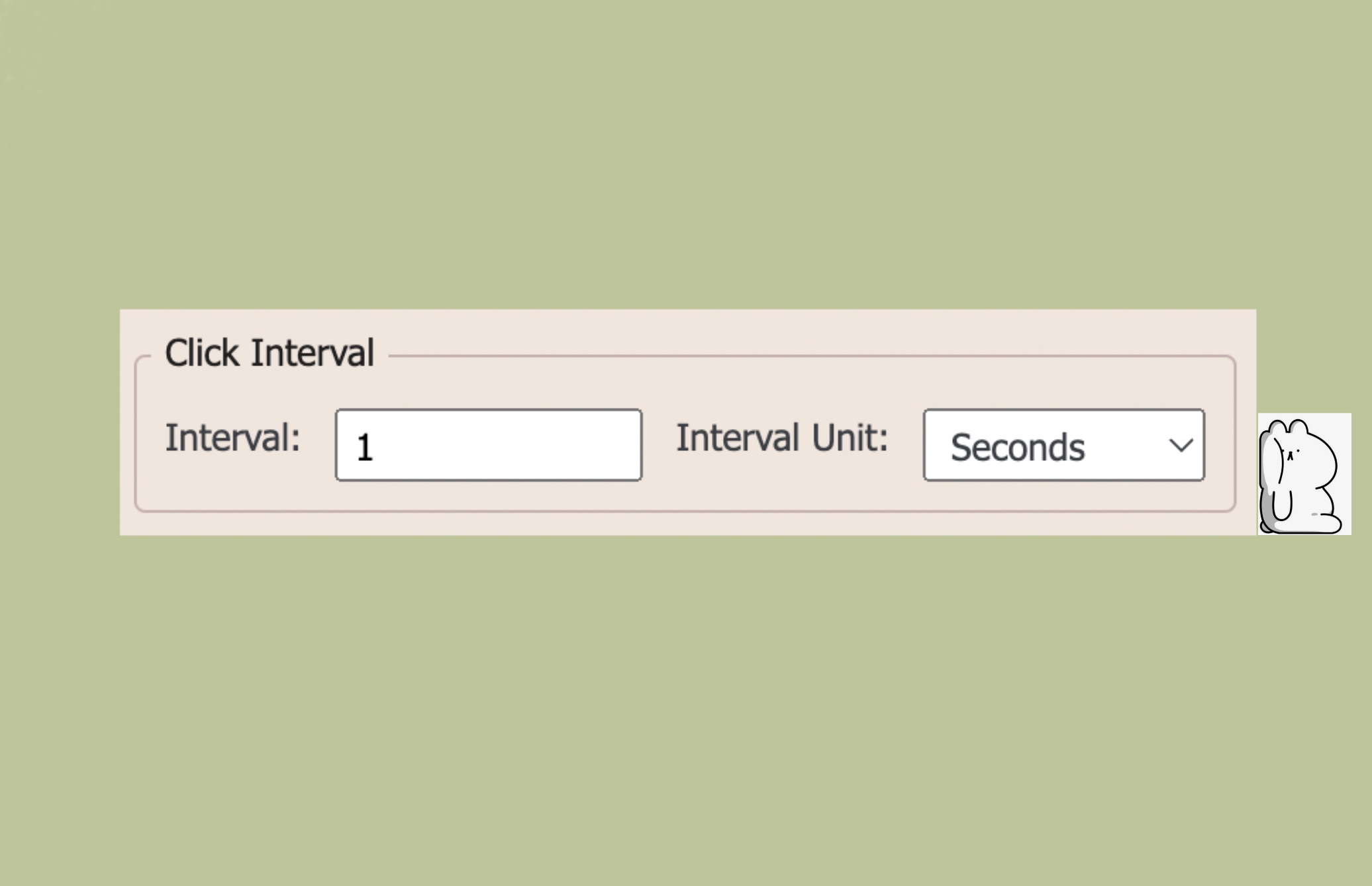
Lets you select the interval between two subsequent clicks. The shorter the interval, the faster the clicks. For instance: if you choose 1 millisecond, it will give a really fast clicking speed. The maximum speed you can achieve, however, depends on your system, internet speed and the website you are clicking on.
Click options- Click type and mouse button
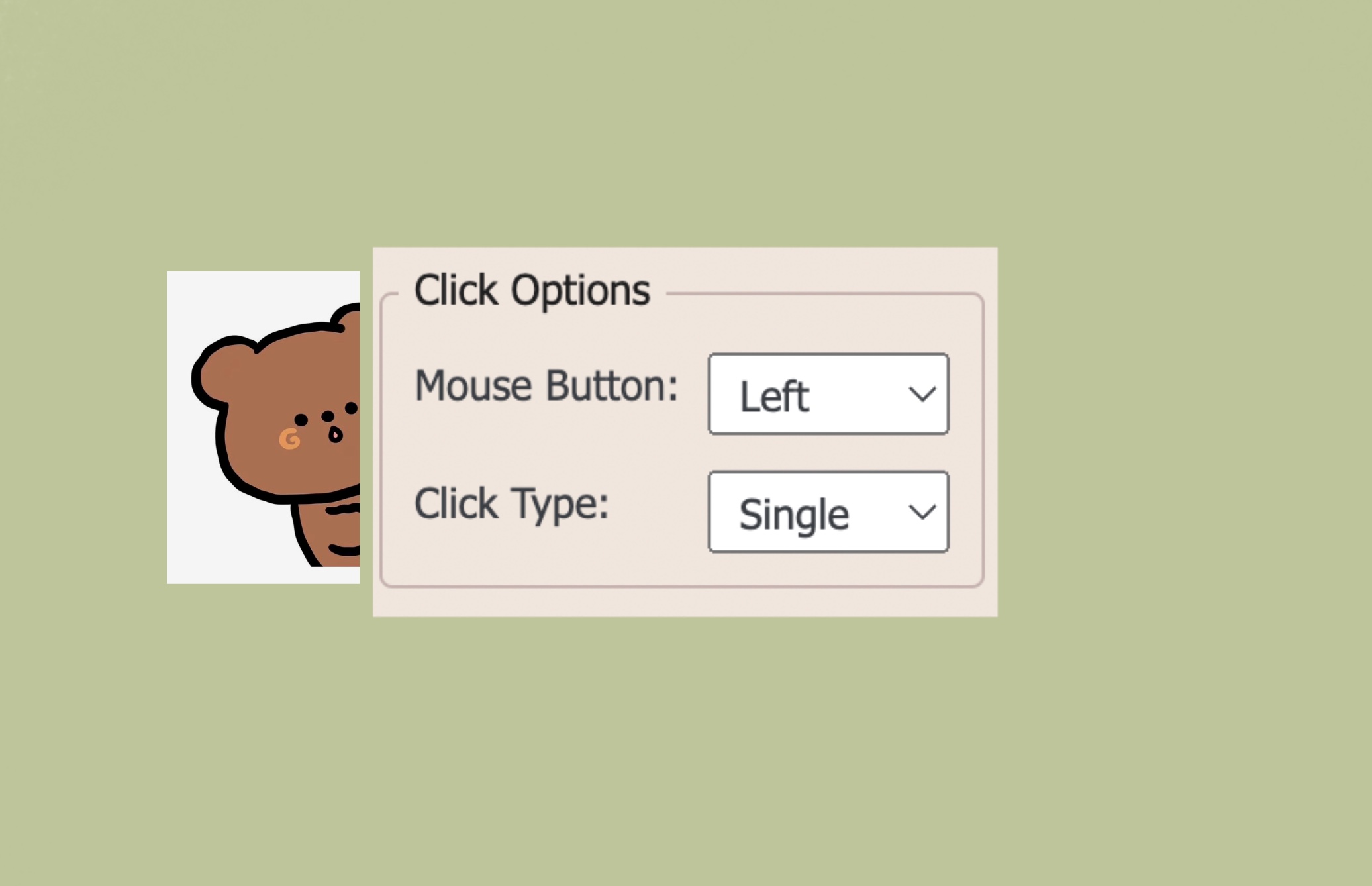
Lets you choose between right and left clicks. Also lets you select between single and double click.
Click repeat
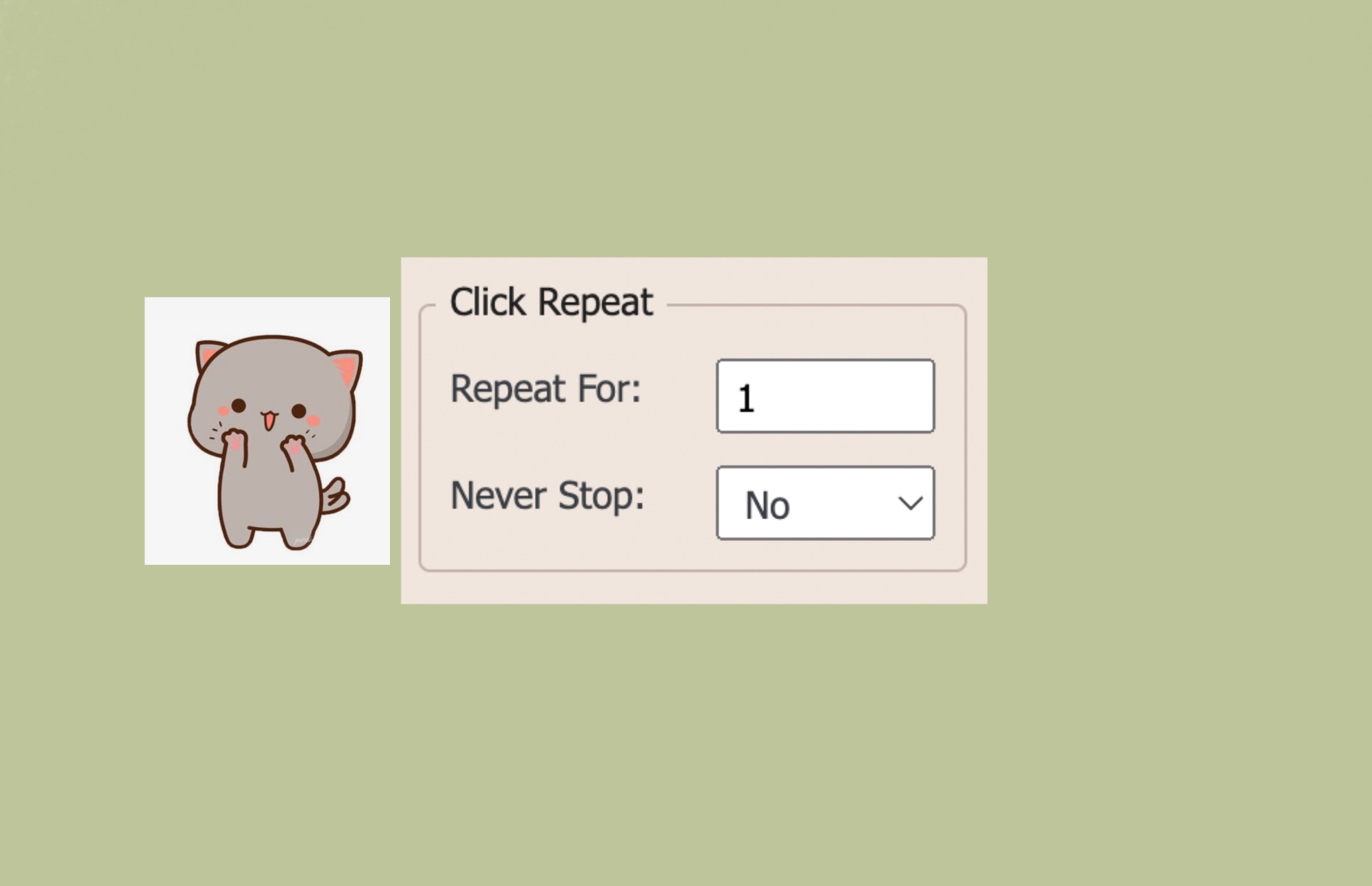
If you choose the “never stop” option, the number of times it will click (if uninterrupted) is infinite. It will go on and on. You can also set a specific number and it will stop after that amount of clicks.
Click location
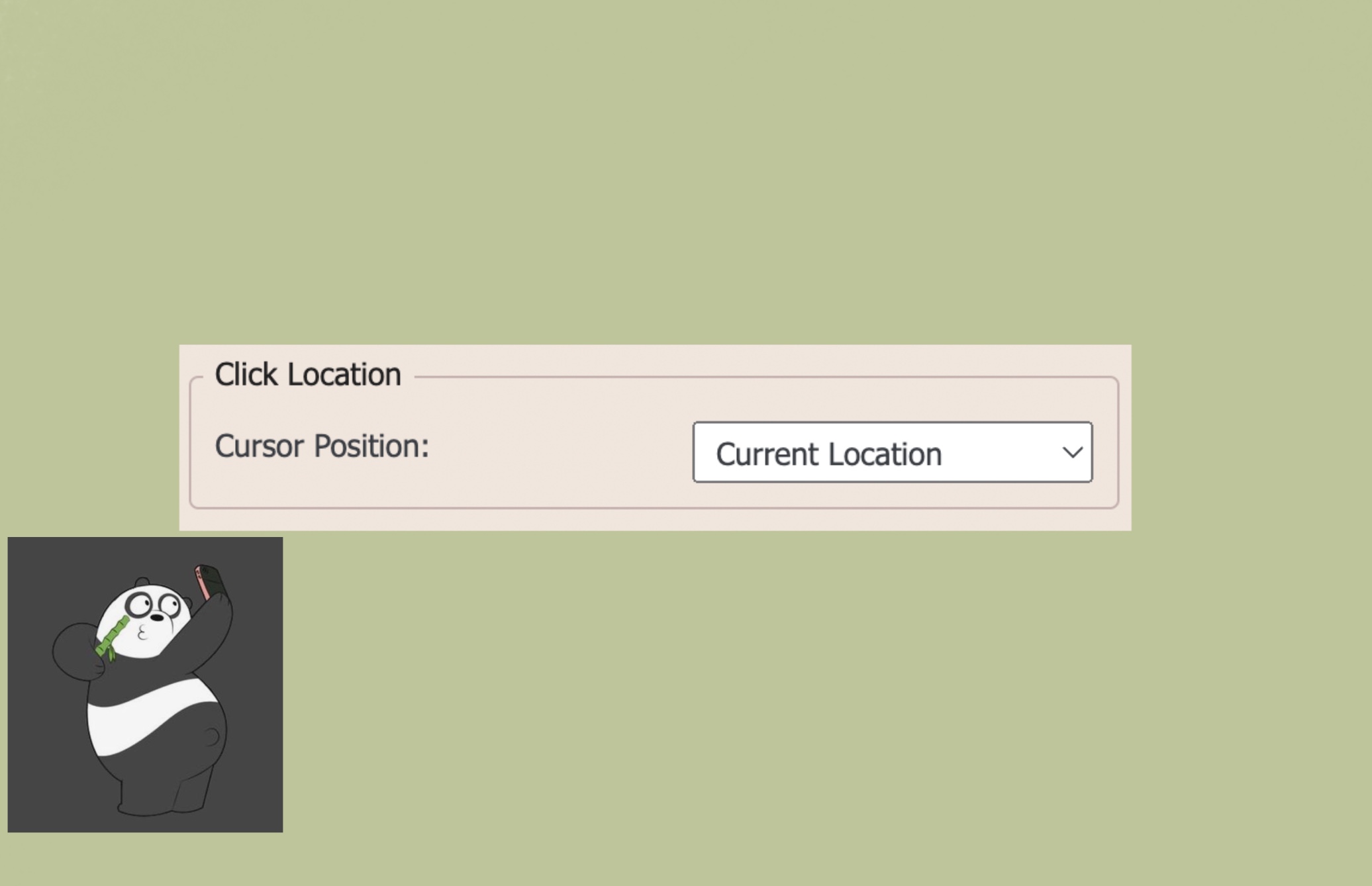
You can either choose the current location of your cursor, or pick the location from anywhere on the screen.
Reset settings
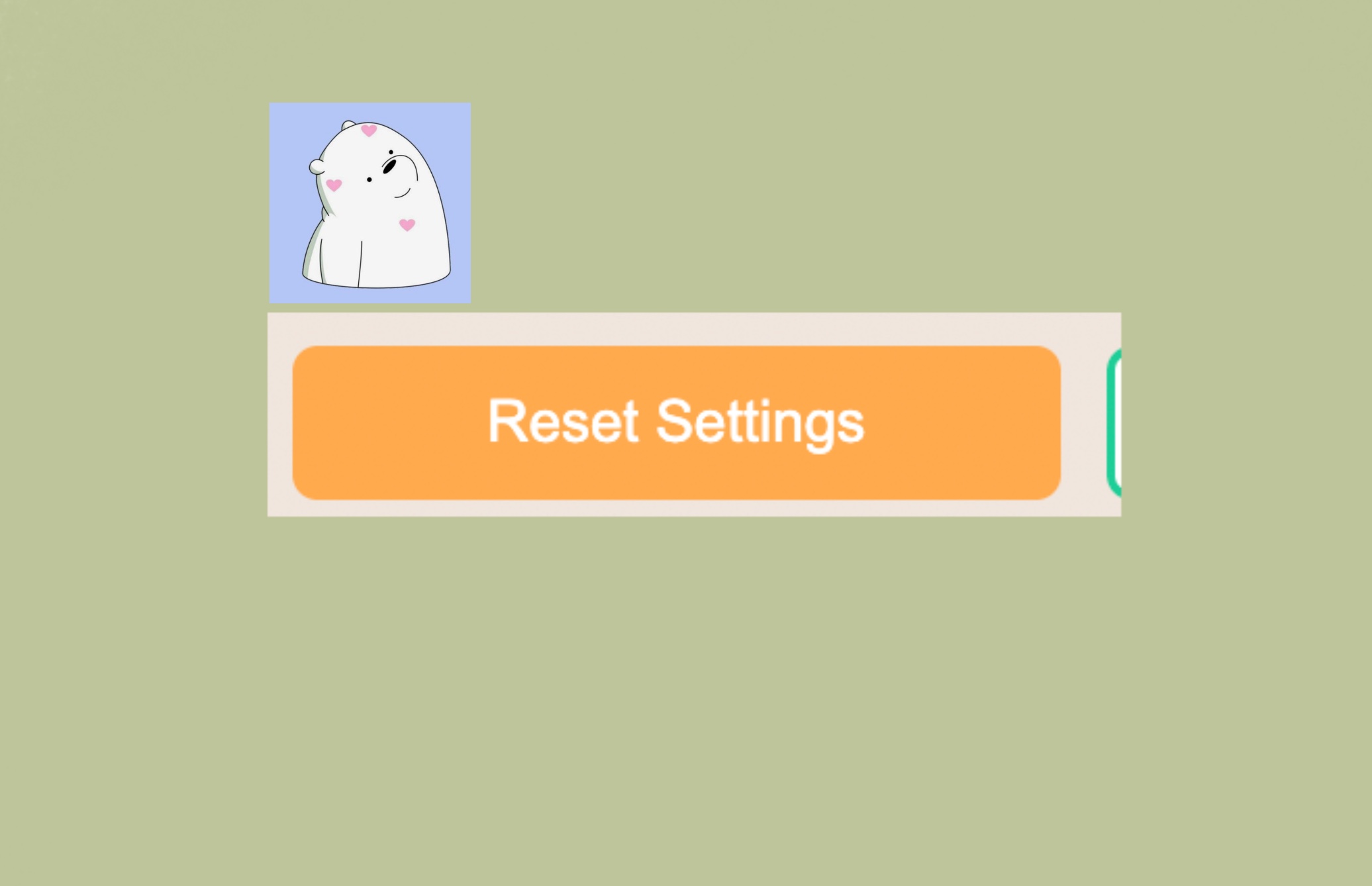
It brings you back to the default settings of the auto clicker.
Save settings
It saves your custom settings in the tool, and it will work according to that until you reset the settings.
Shortcuts
Let’s discuss the shortcuts available for you.
To play – Press Ctrl + , (both windows & mac)
To stop – Press Ctrl + . (both windows & mac)
And to pick X-Y coordinates from screen – Press Ctrl + /
Here’s the download link of our chrome extension.
If you find any bugs, or require new features to be added to the subsequent updates, email us on [email protected]
We will be waiting for your feedback.